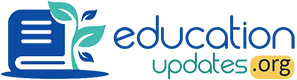GATE Admit Card 2020: The exam conducting authority of the Indian Institute of Technology (IIT) Delhi has released the admit card for GATE 2020 on 3rd January 2020 at its official website appsgate.iitd.ac.in around 3 PM.
Candidates can log in to the official website of GOAPS and download their respective hall tickets by putting the correct credentials.
Important Points about GATE Admit Card-2020
- Admit cards are released on 3rd of February 2020 at the official site
- You can download the hall ticket till the date of the examination
- GATE Exam-2020 has been scheduled to be conducted on 1st, 2nd. 8th & 9th of February 2020.
GATE Exam Admit Card/Hall Ticket-2020 (Released)
The admit card of GATE examination is a mandatory document that every aspirant should bring it to the exam center. Those are failed to attend the exam with hall ticket will not be allowed to write the exam.
You can download the GATE Hall Ticket by following the below steps
How to Download GATE Admit Card-2020?
- Visit the official website “GATE Online Application Processing System (GOAPS)” (CLICK HERE)
- A page will be opened up like below image
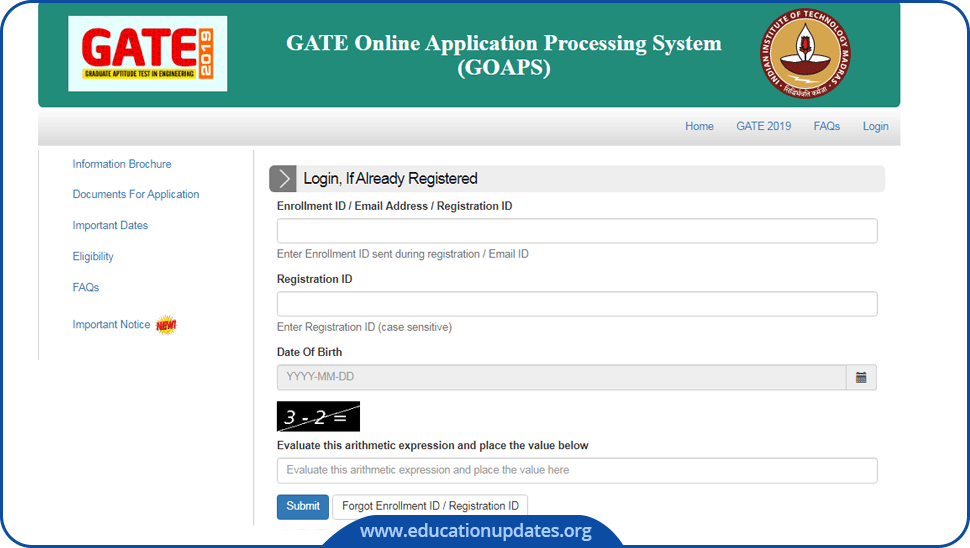
- Enter the following details
- Enrollment ID (or) Email-ID
- Enter your password
- Evaluate the arithmetic expression
- Re-check the details that you have entered and click on the “Submit” button
- Again a new page opens, there you will find a link named “GATE Admit Card-2020“
- Click on that link, your admit card will be downloaded
- Take a print out on A4 sized paper only
Required Documents for GATE Exam 2020
Students must produce the following documents at the examination center:
- GATE 2020 Admit Card/ Hall ticket is a mandatory document to be produced at the test center.
- Valid and Original photo ID Proof used while filling the registration form of GATE 2020.
- Any government ID, including Passport, Aadhar Card, PAN, Voter Card, Employee Identification Card, Driving License, and College ID, is acceptable as a valid photo ID.
- International aspirants can produce any of the following documents
- Passport
- Government-issued ID
- Employee ID
- College ID
Candidates failing to produce the mentioned documents along with a printed copy of the hall ticket will not be allowed inside the examination hall.
Details Printed on GATE Hall Ticket-2020
The following are the details printed on GATE Admit Card 2020. Cross-check the details to find out the errors if any.
- Name of the Candidate
- GATE Registration Number
- Name of the Paper and Subject
- Examination Date and Timings
- Exam Center details
How Important the GATE Admit Card is?
- All the candidates should follow the rules strictly with the details mentioned above.
- Under any circumstance, the Indian Institute of Technology (IIT) Delhi will not issue a duplicate admit card at the test center.
- Candidates are requested to keep the hall ticket/admit card safe from mutilation as it will be required during the counseling and seat allotment session of GATE 2020.
- Any candidate failing to complete the registration process will not receive the admit card. Exam authority can reject the application due to an indistinct/doubtful photograph or signature uploaded during the initial procedure. Thus, the following of the prescribed format while uploading an image is advised.
Exam Day Instructions to the Candidates:
There are certain things to keep in mind while appearing for the exam. Thus, candidates should read the instructions carefully. The same instructions will be printed on the admit card/hall ticket of GATE 2020. The instructions are given below:
- No candidate would be allowed inside the examination hall without a printed copy of the hall ticket.
- The candidates have to take GATE 2020 Hall Ticket printout on A4 size paper only.
- Carrying a copy of an original photo ID along with the admit card is mandatory.
- For identity verification, candidates are advised to report at their respective centers 60 minutes before the examination. A candidate will be allowed inside the exam hall after the verification process.
- One must not carry electronic gadgets like calculators, mobile phones and electronic gadgets to the exam hall.
- Authority will take no responsibility for the loss of any valuable items of the candidate.
- It is advisable that the candidate should reach the hall 45 minutes before the commencement of examination. Meanwhile, read the instructions on your screen thoroughly.
- No candidate will be allowed after 9:30 AM, and no one can leave till the final bell rings.
- You can use the virtual or on-screen calculator according to your numerical requirements.
- No need for carrying any log papers or scribble pad inside the exam hall as the invigilators will be providing rough sheets.
- Candidates are requested not to mutilate the information on the e-admit card of GATE 2020.
- The hall ticket/admit card would be required during the counseling/admission and seat allotment procedure. Candidates are advised to preserve the hall ticket for further use.
Importance of Biometric Verification:
Before the commencement of the examination, candidates have to go through the Biometric verification. The verification counts as the attendance procedure for the candidates at their respective GATE centers; if anyone fails to appear for the biometric, he/she will be marked as an absentee.
- The procedure includes the scanning of the thumb and retina of an individual.
- All the students must get their verifications done before GATE; otherwise, permission for entering the examination hall will be denied without the verification process.
- If any candidate refuses to go through the verification process, he/she will not appear for the examination.
- For the verification, candidates must reach their respective examination centers 60 minutes before the examination.
How to Reset GATE-2020 Password?
Applicants must keep their login credentials secured. In case if you forgot the password or Enrollment ID, you can reset by following the below steps.
Resetting Password
- Visit the official website GOAPS (CLICK HERE)
- At the bottom of the page, there is an option called “Forgot Enrollment ID or Password?“
- Click on that link
- Reset your password
Forgot Enrollment ID
- Follow the first three steps from the above
- Click on “Forgot Enrollment ID“
- You will be required to enter your registered mobile number
- Enrollment ID will be sent to your mobile number