eHRMS Manav Sampada Uttar Pradesh: eHRMS Manav Sampad is an online tool that comes to the best usage for the Human Resource department.
eHRMS stands for eTool for Human Resource Management System
It does not only support the personnel management activities but also integrates the software with G2G, G2E, and G2C services. The eHRMS has been developed, maintained and hosted by NIC for UP State unit, Lucknow.
It is made available for UP government officials and they can login through www.ehrms.upsdc.gov.in
eHRMS Manav Sampada Login Uttar Pradesh
eHRMS Manav Sampada is a simple and integrated online tool to manage the activities of employees. It was developed and managed by National Informatics Center (NIC).
The following are the major objectives of the portal.
Objectives:
- To develop eHRMS solutions for 20 lakh employees
- To develop HR related databases of employees for validating their performances.
- To evaluate the HR recruitment and retirement issues of employees.
- Convert to preserve employees’ information in manual mode to e-service book. Allow to access the master service book which consists of employee service book database on searches.
- Further, develop better transparency between departments and government employees online in a user friendly manner. This shall make the objective of RTI act and effective disclosure of employee details in accordance to the norms.
- On developing the e-governance, enables ease of doing things, and implements decentralization of activities like updating employee details such as transfer, promotion, and relieving etc.
- Quicken the work flow over online and reduce the paper waste and thus bringing down the carbon foot print in the State.
- To obtain an effective policy decision making at various levels, section wise, and also make outputs/ queries inclusive in apps.
Various Module Features of eHRMS
- The application is module centric, one can find four independent modules, and can be categorized under Application Management, State Administrator, Department Administrator, and office administrator.
- Each module is meant for specific task and application management is exclusive for developers to control the overall software flow and develops other modules as per the HR requirements.
- State administrator is enabled to create specific master, and department administrator and customized home page, and manage application roles, etc.
- Department administrator is enabled to create department specific master, and develop formats that are department specific, like notifications, logo, order formats, etc.
- Office Administrator is enabled to conducting of several activities such as employee registration, and provides access to employees to create and upload needful formats for official usage.
Manav Sampada – Employees Information Hub
It comprises of employees’ service book data forms and these forms contain the complete information that is related to employees.
- Service Book Data Form of the employee covers various aspects such as personal information, employee address information, and employee professional information, employee nomination information, employee education and training information.
- Employment details are classified under employee ACR information, Employee Departmental Proceeding Information, Employee Leave information, Employee Award information.
- In the employee leave management module, employee can submit request for leave and seek approval /cancellation/rejection over online in reply.
- ACR module can enables the assessment of employee in the scale of 0-10, and it is assessed by reporting and reviewing officers.
- Transfer / posting module can enable the user to create, finalize and publish the orders in regard to the concerned employee and it is done through the online application.
- E-filing of Annual Property Return module collects and maintains database of employees’ property details. Hence, every year, every employee is expected to update property details.
eHRMS Uttar Pradesh Login Procedure
The login access was given on the official portal of Manav Sampada Uttar Pradesh.
- Visit the home page of the eHRMS, Uttar Pradesh here
- On the top right of the page, there is a link named “eHRMS Login“, click on it
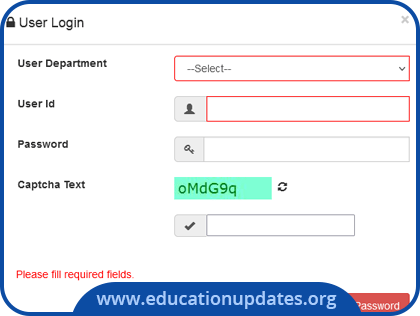
- A popup opens, enter the following details
- User Department (Basic Education, Medical Health & FW, Rajya Sampatti, All other departments), choose your department
- Enter your User ID
- Password and CAPTCHA code
- Cross check the details and hit the Login button
- Your dashboard opens
eHRMS Manav Sampada, UP Statistics
| No. of Registered Departments | 83 |
| Department Administrators | 228 |
| No. of Registered Employees | 1388000 |
Services Offered to the Public
Users can avail the following services from eHRMS Manav Sampada Portal, Uttar Pradesh
- Data Entry Status
- Department Wise Office List
- Fact Sheet (P2)
- Search HRMS Code
- PI Status
1. How to Check Data Entry Status
- Visit the home page of eHRMS Manav Sampada portal
- Click on Data Entry Status under the Public Window tab
- A new page opens, enter the following details
- Select the Department
- Organization
- District
- Hit the View Report button
2. How to Check the Department wise Office List
- Go to the home page of Manav Sampada Portal
- You will find the Public window tab under the menu section
- Click on the option “Office List“
- A new page opens
- Select your Department, Organization, District, and Office Category
- Hit the View Report button
- The department wise office will display on the screen
3. How to check Fact Sheet (PR) in eHRMS portal
The procedure for checking Fact Sheet is very similar to the above procedures
- Go to the home page and click on the Fact Sheet under the Public window tab
- Select your Parent Organization from the drop down
- Select the Organization
- Enter the valid eHRMS code in the blank
- Hit the View Report button to get the Fact Sheet
Apply for UP Scholarship Schemes (Benefit up to Rs. 1 Lakh per Year)
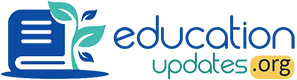
आज साइट नही चल रही है