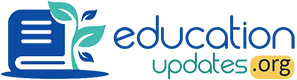TS POLYCET 2020: The POLYCET exam dates in the Telangana are postponed due to the COVID-19 pandemic. The application submission dates are extended up to 25th July 2020. The fresh dates for conducting exam are yet to announce.
Here is the summary of recent update from the board:
| Application Submission Start Date (with late fee of Rs. 200/-) | 13th July 2020 |
| Last Date for Application Submission (with Late Fee of Rs. 200/-) | 25th July 2020 |
The below sections gives the detailed Notification & Application Procedure.
TS POLYCET 2020: Exam Dates, Application Process & Hall Tickets
The Telangana Polytechnic Common Entrance Test is conducted by the State Board of Technical Education & Training (SBTET), Hyderabad.
The TS POLYCET is an annual recurring exam conducted for the admission into Diploma Courses in Engineering / Non-Engineering/ Technology streams.
This year the POLYCET notification was released in the month of March 2020. Later the exam dates are postponed multiple times due to the pandemic situation in the country.
As the dates are extended for filling application form, candidates who are yet to submit the form can utilize this opportunity.
TS POLYCET Important Dates
| Application Submission Start Date | 2nd March 2020 (Monday) |
| Last Date for Application Submission (Without Late Fee) | 4th April 2020 (Saturday) |
| Last Date for Application Submission (with Late Fee of Rs. 100/-) | 6th April 2020 (Monday) |
| Applications Start Date (Re-opened) (with Late Fee of Rs. 200/-) | 13th July 2020 (Monday) |
| Last Date for Application Submission (with Late Fee of Rs. 200/-) | 25th July 2020 (Saturday) |
| Release of Hall Tickets | Not Announced |
| TS POLYCET Exam Date | Postponed |
| Announcement of Result | Postponed |
TS POLYCET Eligibility
- The applicant must have an Indian Citizenship
- Must be a domicile of Telangana or Andhra Pradesh
- The candidates must pass the 10th standard from state board of Telangana or Andhra Pradesh
- Must have Mathematics as one of the subjects in the SSC
- The candidates should get a minimum of 35% marks in the 10th class
Exam Pattern
The POLYCET exam is an offline based exam conducted for 150 marks. Each question carries 1 mark and there is no negative marking. The questions will be given in English & Telugu Languages.
| Exam Mode | Offline |
| Type of Questions | Objective (MCQ) |
| No. of Questions | 150 |
| Total Marks | 150 |
| Exam Duration | 2 Hr. 30 min. |
| Medium of Paper | English & Telugu |
| Marking Scheme | +1 Mark for Correct Answer |
| Negative Marking | No Negative Marks for Wrong Answers |
Application Fee
The application fee for the TS POLYCET Exam depends on the category of the student.
The candidates can choose either online or offline methods to pay the application fee.
| Category | Fee |
| SC & ST Candidates | Rs. 250/- |
| General Category | Rs. 400/- |
TS POLYCET Application Process
The applications are accepted through online and offline methods. The online applications are accepted through the official website www.polycetts.nic.in & the offline applications are accepted at TS-Online & POLYCET Helpline centers.
Now let us check the procedure for both the methods.
Online Application Process:
Follow the below procedure if you wish to submit the application online.
The online application is completed in 3 stages Filling Application Form, Uploading Documents & Fee Payment
1. Filling Application Form:
- Visit the official website of TS SBTET (Visit Here)
- Click on the File Application button in the menu section
- A new page opens as shown in the below image
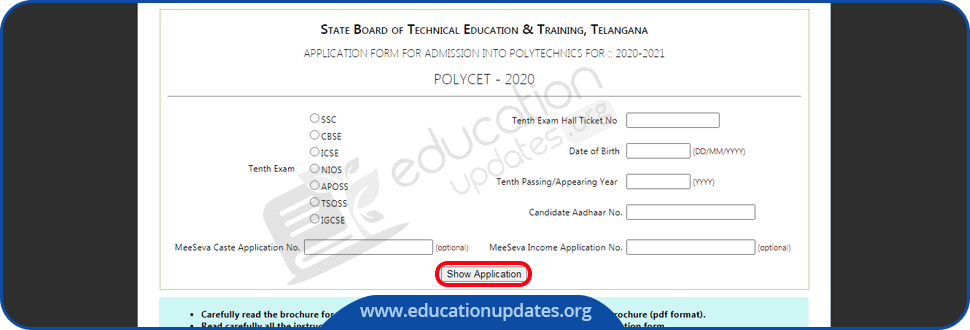
- Enter the following details
- Board of SSC
- Tenth Class Hall Ticket Number
- Date of Birth
- 10th Class Year of Pass
- Aadhar Card Number
- Hit the “Show Application” button
- Application form opens in a new page
- Enter your name and date fo birth as per the certificates
- Give the Address for Communication & enter a valid mobile number
- Provide the educational details from Class 1 to Class X including the place of study
- Fill up all the remaining details
- Select the Checkbox at the declaration segment
- Hit the Save button
2. Uploading Signature & Photo:
- After finishing the application form filling the next step is uploading the photo & signature
- Click on the Upload Photo & Signature button on top of the form
- Upload the latest Passport Size Photo & Signature in the given sizes
- Hit the next button
3. Fee Payment:
- On the same page, click on the “Pay Application Fee” option
- Pay the fee as per the category
- Choose any of the payment methods to pay the fee (Net Banking, Debit Card, Credit Card)
- Finish the payment and download the acknowledgment copy
Now, you are done with the application process.
You can also download the submitted application form by using the option “Application Status“.
Offline Application Process:
The offline applications are accepted at the following centers
- All the TS-Online Centers
- POLYCET Helpline Centers (50 Centers in Telangana)
The students who want to submit the application through offline method can follow the below procedure
- Visit the nearest TS-Online center or POLYCET Helpline center (List of Helpline centers is given below)
- Ask for the TS POLYCET Application Form
- Fill the form with the personal and educational details
- Make sure to enter the Candidate’s Name & DOB as per the certificates
- Cross-check the details before submitting
- Pay the application fee as per your category (Rs. 400/- for General & Rs. 250/- for SC & ST)
- Submit the application form to the operator
- Take an acknowledgment slip
TS POLYCET Hall Ticket 2020
The Hall Tickets dates of TS POLYCET are not yet announced. As we know that the initial schedule was canceled due to the lockdown in the country.
The board may release the fresh schedule in the month of August 2020.
We will update the fresh schedule after it get released.
The below procedure will help you download the Hall Tickets after releasing.
- Go to the official website again (www.polycetts.nic.in)
- Click on the “Print Hall Ticket” button in the menu section
- Select the Qualifying Exam from a list
- Enter the following details
- Tenth Class Hall Ticket Number
- Date of Birth
- Tenth Class Year of Passing
- Hit the “View & Print Hall Ticket” button
- Your Hall Ticket will be displayed on the screen
- Download it and take a print
Note: I think you already know this, without a hall ticket you are not allowed to write the exam. So, take a copy with you to the exam hall.
Thank you, All the Best.