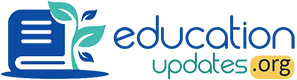Rajasthan SSO ID Registration: The “Rajasthan Single Sign On” Portal is a solitary website designed for the citizens of the state to access various online services from the Government.
This site is developed & maintained by the Govt. of Rajasthan under the Department of Information Technology & Communication (DITC).
The registration on the Rajasthan SSO portal is mandatory to access various services of the Government.
There are three types of SSO Registrations
- Citizen Registration
- Udhyog Registration
- Govt. Employee Registration
Now let us see the registration process of all the three types and also the Login Procedure, Password Recovering, SSOID Recovery, etc.,
At the end of the page, we have also answered most of the common questions from the citizens. Refer FAQ section if you have any queries.
Rajasthan SSO ID Registration 2021 (sso.rajasthan.gov.in)
Rajasthan SSO: The portal was instigated in the year 2013 by Hon’ble Chief Minister of Rajasthan Shri Ashok Gehlot. The Rajasthan SSO Portal provides G2G (Government to Government), G2C (Government to Citizen), G2B (Government to Business) services.
From the above lines, it is very clear that the portal “Rajasthan SSO” is one single platform for all kinds of services in the state.
The citizens of Rajasthan can access more than 40 services through this portal.
Citizen Registration
Most of the citizens are not aware of registering on the Rajasthan SSO portal. So, we have come up with the step by step procedure to get registered on the portal.
Follow the below steps
- Firstly, visit the official website of Rajasthan SSO (Visit Here)
- On the top right corner of the page, there is a Registration button, click on it
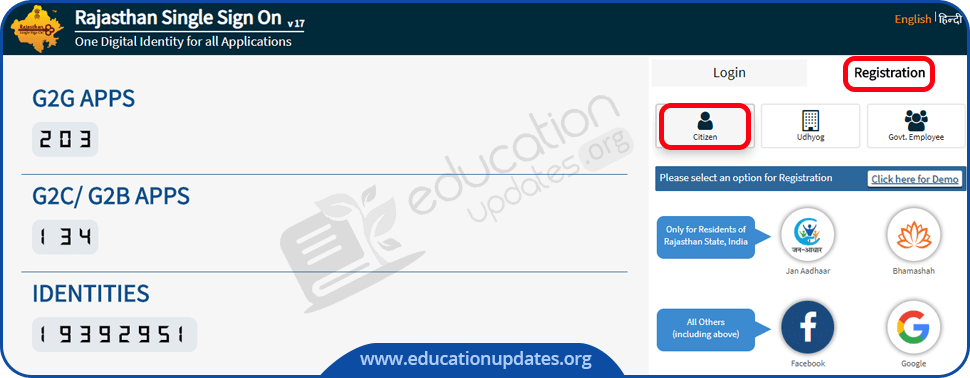
- You will be having three tabs just below the Registration button
- Citizen
- Udhyog
- Govt. Employee
- Click on the Citizen tab
- There are four ways to get registered as a citizen
- Using your Jan Aadhar ID/ Enrollment Number (or)
- Bhamashah ID/ Enrollment Number (or)
- Facebook (or)
- Google (Gmail Account)
- Choose any of the methods to register
- After the successful registration, a Unique SSO ID will be generated and sent to your Mobile Number & Email ID
- Keep the login details for further use
- SSO ID & Password are essential to log in to the portal
Done with the Registration?
Udhyog Registration
The Udhyog registration at Rajasthan SSO can be done through “Udhyog Aadhar Number” or “Business Registration Number (BRN)“
Through Udhyog Aadhar Number (UAN):
- Go to the home page of the portal “www.sso.rajasthan.gov.in”
- Hit the Registration tab
- Select the Udhyog button and click on the “Udhyog Aadhar” symbol
- Enter your “Udhyog Aadhar Number (UAN)” and mobile number
- Hit the Next Button
- Fill in the form, enter your mobile number and set up a password
- Submit the form
- The unique SSO ID will be sent to your Mobile Number and Email ID
- Keep those details and don’t share with anyone
- Those details are useful for login purpose
Done with the Registration?
Through Business Registration Number (BRN):
This process is almost similar to the above one. Instead of entering Udhyog Aadhar Number, you need to enter the Business Registration Number.
Go through the step by step process
- After visiting the home page of the portal, click on the Registration tab
- Click on the Udhyog tab
- Hit the BRN button
- Enter your “Business Registration Number” and hit the Next button
- Enter your basic details, mobile number, and upload the necessary documents
- Cross-check the details and submit the form
- The Unique ID will be sent to your registered Mobile Number and Email ID
- Keep those details for further use
Done with the Registration?
Govt. Employee Registration
The government employees of the Rajasthan state can register to the SSO portal by using their SIPF Number and Password.
The procedure is as follows
- Follow the below path to go to the registration page
- Home Page > Registration > Govt. Employee
- After clicking on the Govt. Employee tab, there is an image of SIPF, click on it
- Enter your State Insurance Provident Fund (SIPF) Number and Password
- Hit the Next button
- Fill up the form and submit it
- The login credentials of Rajasthan SSO will be sent to your Mobile Number and Email ID
- Keep those details securely
Now, you are done with the SSO Registration Process. Let us check the login procedure now.
Rajasthan SSO Login Procedure
The Rajasthan SSO Portal login is possible only when you have the Unique SSO ID & Password.
If you aren’t done with the registration process, kindly go through the above sections to get registered.
If you have generated SSO ID & Password, then follow the below steps.
- Visit the login page here
- On the right side of the page, there is a login section

- Enter your SSO ID, Password, and CAPTCHA code
- Hit the Login button
- Your dashboard opens
- The first page asks you to fill in the following details
- First & Last Name
- Display Name
- Date of Birth
- Gender
- Postal Address
- Name of the City/ District
- Bhamashah ID/ Enrollment ID (if any)
- Aadhar ID
- Mobile Number
- Postal Code
- Name of the State
- Jan Aadhar ID/ Enrollment ID (if any)
- Old SSOID (if any)
- Hit the submit button after entering the above details
- A popup appears with the message “Your SSO profile has been updated successfully & a notification has been sent through SMS and/or Mail.”
- Click on the OK Button
- You are redirected to the services page
- Apply for the services that you are looking for
- You can also check the application status after submitting the application
How to Download Rajasthan SSO Mobile App?
The Government has also launched a mobile app for the “Rajasthan Single Sign-On” portal. The application is designed for Android and iOS users.
Now, let us check the procedure for downloading SSO Raj Android App.
- Open the Play Store app in your mobile
- Enter the text “SSO Raj” in your search box
- The official mobile app is titles as “SSO Raj – Single Sign On (Rajasthan SSO)“
- Search for the above name and click on it
- Hit the Install Button
- After the successful installment, open the app and login with your credentials
Don’t know How to Register?
Check the same page for Registration & Login Procedure.
FAQ on Rajasthan SSO ID Registration
Ans: The official website of the “Rajasthan Single Sign On” is www.sso.rajasthan.gov.in. This is the single platform to access various services of the Government.
Ans: The citizens of Rajasthan can register through their Jan Aadhar Number, Bhamashah ID, Facebook, or Google account.
Ans: The required documents are based on the type of registration. The general documents required are Aadhar Card, Jan Aadhar Card, Business Register Number, Residential Address Proof, SIPF, Bhamashah Card. Not all the above documents are required for a single type of registration.
Ans: SSO stands for Single Sign On. SSO ID is the unique number given to the registrants of the Rajasthan SSO Portal. The SSO ID is useful for login purposes.
Ans: It is not mandatory but it is very beneficial to every citizen of Rajasthan. As a citizen, you are needed to apply for any of the services in the state. At that point of time, it is mandatory to register.
Ans: Firstly, you need to register at the portal to get access to the application for the SSO Scholarship along with the Govt. Services.
Ans: The residents of Rajasthan can register through the Jan Aadhar number, Bhamashah number, Facebook account, and Google Account. The candidates from outside the state can register through Facebook & Google accounts only.