The Public Financial Management System (PFMS) is formerly known as the Central Plan Scheme Monitoring System (CPSMS). Instigated in the year 2008 to manage the financial activities of Bihar, Madhya Pradesh, Punjab, and Mizoram.
Later the state and central ministries decided to undertake the National rollout of CPSMS and renamed it to the Public Financial Management System (PFMS).
The basic functionality of this portal is to link the financial activities of the state and central government.
In this article, we will look into the following activities of the PFMS Portal.
- PFMS Registration
- Login Procedure
- What is DBT
- How to Track NSP Payments
- Know Your Payments Service
- PFMS Scholarship Schemes
- FAQ on PFMS Portal
PFMS Portal (Know Status & Track Payments 2022)
The Public Financial Management System (PFMS) is managed by the Ministry of Finance, Government of India. It is the solitary platform to link all the financial networks of the State and Central Government.
The PFMS is also the platform for tracking the funding status of the NSP Scholarship and other schemes. We have provided the step-by-step procedure to check the payment status of all schemes.
Now, let us go through each service offered at the PFMS portal.
PFMS Registration
There are 5 types of registrations in the PFMS portal
- MIS Reports User Registration
- Agency Registration
- State Govt. DDO Registration
- DBT Beneficiary Management Checker Registration
- Treasury User Registration
1. MIS Reports User Registration
Follow the below steps to register as an “MIS Reports User” at PFMS Portal
- Go to the Home page of the PFMS website (Visit Here)
- On the top right of the page, there is an icon beside the Login button, click on it

- You are directed to a new page
- On the left side of the page, there is a list of Registration types
- Click on the link “Register MIS Reports Users“
- A new page opens with a registration form
- Fill out all the details, set the password, and hit the Submit button
- Now, you are done with the registration process
- You will be notified about the status of your account
- The Email-ID entered in the form will be used for further communication, sending alerts and notifications
Note: Make sure to enter an active Email-ID at the time of filling out your registration form.
Type of User:
The following is the list of user types that can register under the MIS User Registration process
- User to Access Adhoc Reports only
- Accountant/ Auditor General
- Same as CGA with only Access to Reports
- To See GIS & Audit Application
- Bank
- Beneficiary Institute
- Bank Operation Technical Team
- Budget
- Bank Interface Team
- O/o Controller & Auditor General
- Central Govt. Trust
- O/o Controller General of Accounts
- DBT MIS User
- Departmental User (E-Receipt)
- District Administrator
- Ext, System User
- FA NeSP
- FC
- Resident Commissioner/ State Govt. Finance Department
- Health Module Central Admin
- Health Module Management User
- MIS Audit
- PAO DDO MIS User
- MIS Budget Division
- Planning Commission
- MIS User for CCA
- Office of Pr. CCA/ CCA/ CA
- MIS User for Donor
- Research Institute
- MIS User for CPWD Users
- Scheme Manager
- MIS User for NSSF
- Ministry of Finance
- Secretary/ Finance Department of Central Govt./ Ministry
- State Government
Details to be entered in the Registration Form:
The following are the details required to be entered in the registration form of the “MIS Users Registration“.
- Type of User
- First Name
- Last Name
- Designation
- Email ID
- Phone Number
- Mobile Number
- Login ID (Create a new one)
- Password (Set a password)
- Hint Question (Select from the dropdown)
- Answer the Hint Question
- CAPTCHA code
2. Agency Registration:
Currently, this option is removed from the website. Access to the Agency Registration is given to the respective funding agency of the scheme.
3. State Govt. DDO Registration:
- Visit the home page of the PFMS website (www.pfms.nic.in)
- On the top right corner of the website, hit the user icon just beside the Login button
- A new page opens, click on the link “Register State Govt. DDO”
- You are taken to the Registration Form page
- Fill in all the mandatory details in the form and hit the Next button
- Upload the necessary documents and submit the form
- You will be notified through the registered Email ID about the activation of your account
Details to be Entered in the State Govt DDO Registration Form:
- Type of Registration
- DDO/ Agency Name
- TIN Number
- TAN Number
- Name of Premises
- Street Number
- Area/ Locality
- City
- State
- District
- Pincode
- Contact Person
- Phone Number
- Alternate Mobile Number
- Email ID (Active account)
- CAPTCHA Code
4. DBT Beneficiary Management Checker Registration
The registration process for DBT Beneficiary Management Checker is similar to the MIS Reports User Registration.
Use the below button to go to the registration process section.
5. Treasury User Registration
- Visit the official website of the PFMS
- Hit the User Registration icon on the top right of the page
- Click on the link “Register Treasury Users“
- Registration form opens on the new page
- Fill out the form and hit the Submit button to finish the registration
- You will be notified through the Email-ID after the activation of your account
Details to be entered in the “Treasury User Registration” Form:
- Type of User
- Department of Section Checker
- Director Treasury
- State Treasury DDO
- Treasury Officer
- State
- First Name
- Last Name
- Designation
- Email ID
- Phone Number
- Mobile Number
- Login ID
- Password
- Hint Question
- Answer to the Hint Question
- CAPTCHA Code
PFMS Portal Login Procedure
Those who are done with the Registration process can follow the below procedure to log in to the PFMS portal.
- The very first thing to do is visit the official portal of PFMS (www.pfms.nic.in)
- On the top right of the page, there is a Login button, click on it
- You are taken to the login page of the portal
- Enter your Username & Password (Created at the time of Registration)
- Hit the Login button to get into the portal
Search for the service that you are looking for and submit the application.
What is DBT?
DBT stands for “Direct Benefit Transfer“.
The process of transferring subsidies/ funds/ scholarships directly to the beneficiary through their Bank account is called as DBT method.
The government has introduced this method to maintain transparency and efficiency in providing funds to the beneficiary.
The DBT method is the safest, quickest, most accurate way of releasing funds to people without any involvement of a third person.
The payments on the PFMS portal are transferred through the DBT method, which includes scholarships, subsidies, pensions, etc.,
How to Track NSP Payments?
Follow the below procedure to track the NSP payments at PFMS Portal.
NSP: National Scholarship Portal
- Firstly, type in the URL www.pfms.nic.in into your browser
- On the homepage of the PFMS portal, there is a tab titled “Track NSP Payments“, click on it
- You are directed to a new page
- Enter the following details
- Name of the Bank
- Bank’s Account Number (or)
- The Application ID of NSP
- CAPTCHA code
- Hit the search button after entering the above details
- The payment status will be displayed on the screen
Know Your Payments at PFMS
The option “Know your Payments” is available on the home page of the PFMS portal.
What can I do with “Know your Payments“?
You can track the pending payments that are about to release and also you can check the list of payments received through this portal.
Don’t know the procedure to check the payments?
Follow the below steps.
- As usual, visit the official website of the PFMS Portal(www.pfms.nic.in)
- There is a button titled “Know Your Payments” on the home page, click on it
- You are directed to a new page
- Enter the following details
- Name of the Bank
- Bank’s Account Number
- Re-enter the Account Number for confirmation
- CAPTCHA code
- Cross-check the details entered and hit the Search button
- The payment history & the status of pending payments associated with your account are displayed on the screen
- Take a print if necessary
PFMS Scholarship Schemes
There are 8 scholarships offered at the PFMS scholarship portal. The same are listed below
- Scholarship to Universities/ College Students
- Pre-Matric Scholarship for SC Students
- Post-Matric Scholarship for SC Students
- Post Matric Scholarship for OBC Students
- National Means cum Merit Scholarship (NMMS)
- National Scheme for Incentive for the Girl Child for Secondary Education
- Top Class Education Scheme for SC Students
- Upgradation of Merit of SC Students
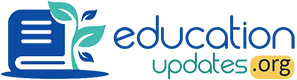
My nsp payment is not credited yet