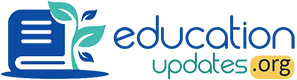AP PGECET 2020: The Post Graduate Common Entrance Test (PGECET) is conducted by Andhra University on behalf of APSCHE.
The PGECET notification for the year 2020 was released on the 5th of March 2020. Due to the COVID-19 pandemic in the country, the board has postponed the exam dates.
Recently it has released the fresh dates for application submission.
New Dates for PGECET 2020:
| Last Date for Application Submission without Late Fee | 15th June 2020 |
| Last Date with a Late Fee of Rs. 500/- | 5th July 2020 |
| Last Date with a Late Fee of Rs. 1000/- | 16th July 2020 |
| Last Date with a Late Fee of Rs. Rs. 2000/- | 5th September 2020 |
| Release of Hall Tickets | Not Announced |
| Result Date | Not Announced |
The board has not yet announced the dates for downloading Hall Tickets & Results.
Go through the detailed notification and application process in the below section.
AP PGECET 2020: Exam Dates, Application Process & Hall Tickets
The AP PGECET is an annual recurring exam organized by Andhra University on behalf of APSCHE. This is a common entrance test conducted for admission into PG courses in Engineering & Pharmacy streams.
This year, the board ha announced the notification in the month of March 2020. But the scheduled dates are postponed due to the pandemic situation in the country.
Recently, the board has extended the application submission dates till 5th September 2020. The Hall Tickets, Exam & the Result Dates are yet to be announced.
AP PGECET Important Dates
The below table gives the important dates of the PGECET notification.
| Event | Date |
| PGECET Notification Release Date | 5th March 2020 |
| Application Submission Start Date | 9th March 2020 |
| Last Date for Submitting Application | 15th June 2020 |
| Application Correction Start Date | 10th July 2020 |
| Last Date for Application Correction | 13th July 2020 |
| Dates for Changing Exam Centers | |
| Last Date for Application Submission with Late Fee Rs. 500/- | 5th July 2020 |
| Last Date for Application Submission with Late Fee Rs. 1,000/- | 16th July 2020 |
| Last Date for Application Submission with Late Fee Rs. 2,000/- | 5th September 2020 |
| Last Date for Application Submission with Late Fee Rs. 5,000/- | |
| Release of PGECET Hall Tickets | Postponed |
| AP PGECET Exam Dates | Postponed |
| Release of Answer Key | Not Announced |
| AP PGECET Result Date | Not Announced |
AP PGECET Eligibility
The following are the eligibility factors that the students have to fulfill to apply for the AP PGECET exam.
- The applicant must have an Indian Citizenship
- Must be a domicile of Andhra Pradesh or Telangana
- The minimum age limit of the candidate is 21 years
- Must have qualified BE/ B.Tech/ B.Pharm
- The candidate must pass the qualifying exam with at least 50% marks (40% for reserved categories)
- Candidates who qualified the GATE examination are eligible to appear for the exam
Application Fee
The application fee for the AP PGECET exam is depends on the category of the student.
The category wise fee details are tabulated below
| Category | Application Fee |
| OC & BC | Rs. 1000/- |
| SC & ST | Rs. 500/- |
Exam Pattern
The AP PGECET exam is a computer based online exam conducted at various test centers in the state. The paper consists of 120 questions and each question carries 1 mark.
There is no negative marking for wrong answers. The duration of the exam is 2 hours.
| Examination Mode | Online (Computer Based Test) |
| No. of Questions | 120 |
| Total Marks | 120 Marks |
| Duration of the Exam | 2 Hrs. |
| Marking Scheme | +1 for Correct Answer |
| Negative Marking | No Negative Marking |
AP PGECET Application Process
The application process for the AP PGECET exam is carried in online mode on the official website.
The whole process is held in 4 stages
- Application Fee Payment
- Payment Status
- Filling Application Form
- Print Application
1. Application Fee Payment
The candidates have to pay an application fee of Rs. 1000/- (Rs. 500/- for reserved categories) on the official website of the board.
The procedure to pay the fee has been given below.
- Visit the official website of AP PGECET (Visit Here)
- Click on the Fee Payment Link on the home page
- A new page opens with a form
- Enter the following details to proceed
- Qualifying Degree Hall Ticket number
- Name of the Candidate (as per the certificates)
- Date of Birth (as per SSC Certificate)
- Mobile Number & Email ID
- Category
- Qualifying Degree & Specialization
- Choose the Payment Method
- Hit the “Initiate Payment” button to proceed
- Enter the required payment details and finish the payment
2. Payment Status:
After finishing the payment process, candidates have to check the payment status before filling the application form.
The applications are accepted only when the payment is confirmed.
Check the payment status on the same website by entering the Hall Ticket Number and Mobile Number.
- Visit the homepage of the website
- Click on the link “Know your Payment Status“
- You are taken to a new page
- Enter the Hall Ticket Number and Registered Mobile Number
- Hit the “Check Payment Status” button
- The status will be displayed on the screen
- If the status turns to “Confirmed“, then proceed to the next step “Application Filling”
Note: Make sure to download the acknowledgment copy of the payment status. The respective Payment Reference ID is useful for further process.
If the status of the payment shows “Failed“, then the candidates have to pay the application fee again. The debited amount in your account will be refunded in 7 to 10 working days.
3. Application Filling:
The students who finished with the payment process can proceed with the application filling.
- Visit the same website
- This time, click on the link “Fill Application“
- A new page opens (as shown in the below screenshot)
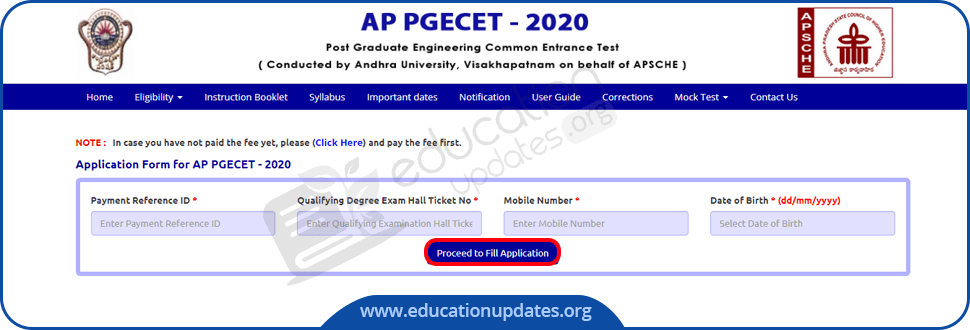
- Enter the following details to proceed to the application form
- Payment Reference ID
- Degree Exam Hall Ticket Number
- Mobile Number
- Date of Birth
- Application Form opens in the new page
- Fill the form with your personal and educational details
- Upload the Photograph and Signature in the given sizes
- Cross-check the details entered and submit the form
- Nore down the AP PGECET Registration Number & Download the Acknowledgment
- Now, you are done with the application submission of AP PGECET
4. Print Application:
This is the final step, there is nothing to do much but to download the submitted application form.
- All you need to do is enter the home page here
- Click on the link “Print Application Form“
- Enter the following details
- Payment Reference ID
- Registration Number
- Hall Ticket Number
- Registered Mobile Number
- Date of Birth
- Hit the “Get Application Details” after entering the above details
- Your application form will be displayed on the screen
- Download it and take a printout
AP PGECET Hall Ticket Download
As per the initial notification, the AP PGECET hall tickets are scheduled to be released on 25th April 2020. But the dates are postponed due to the Coronavirus pandemic.
The fresh dates are not yet announced by the board. The board may release the PGECET Hall Tickets in the month of September 2020 (tentatively).
After releasing the hall tickets, candidates can download it by following the below procedure.
- Visit the official website of Andhra Pradesh State Council for Higher Education (www.sche.ap.gov.in)
- Click on the tab “AP PGECET 2020“
- You are directed to the PGECET website
- Click on the Download Hall Ticket link
- Enter your Registration Number, Mobile Number, and Date of Birth
- Hit the Download Hall Ticket button
- Your PGECET Hall Ticket will be displayed on the screen
- Download it and take a print
Note: AP PGECET hall ticket is a mandatory document to carry to the exam hall. No candidate is allowed without this document.